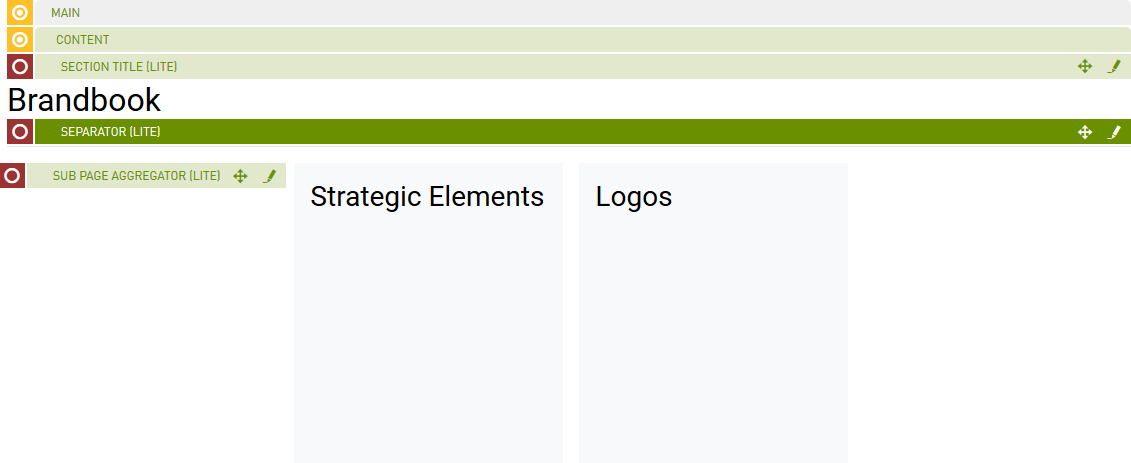Separator (Lite)
Purpose
A layout component allowing for blank space or full width horizontal line.
Front-End
Back-End (Dialog)
To add a component, select an area first and click Add component in the action bar. Select Separator (Lite) as your component type and choose whether to add it at the top or bottom of selected area.
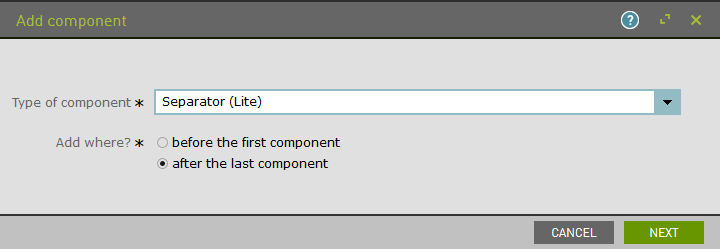
- Show Line: displays a horizontal line separator rather than blank space.
- Height: sets how much space in height the separator will use.
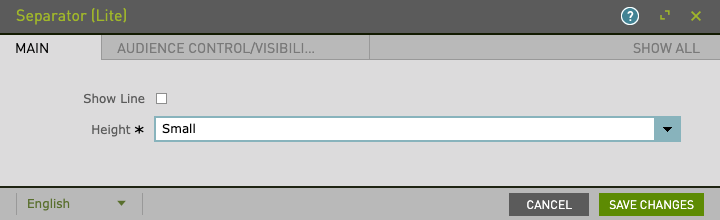
The Audience Control/Visibility (ACL) tab is used to determine which Groups are allowed to see this component.
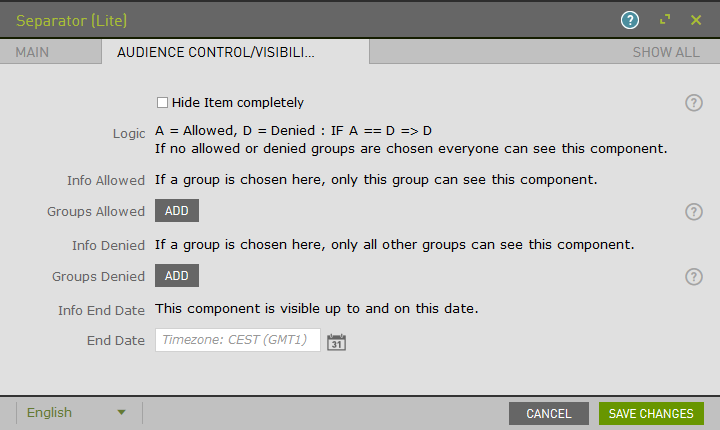
Upon saving, the page will reload and display the component.