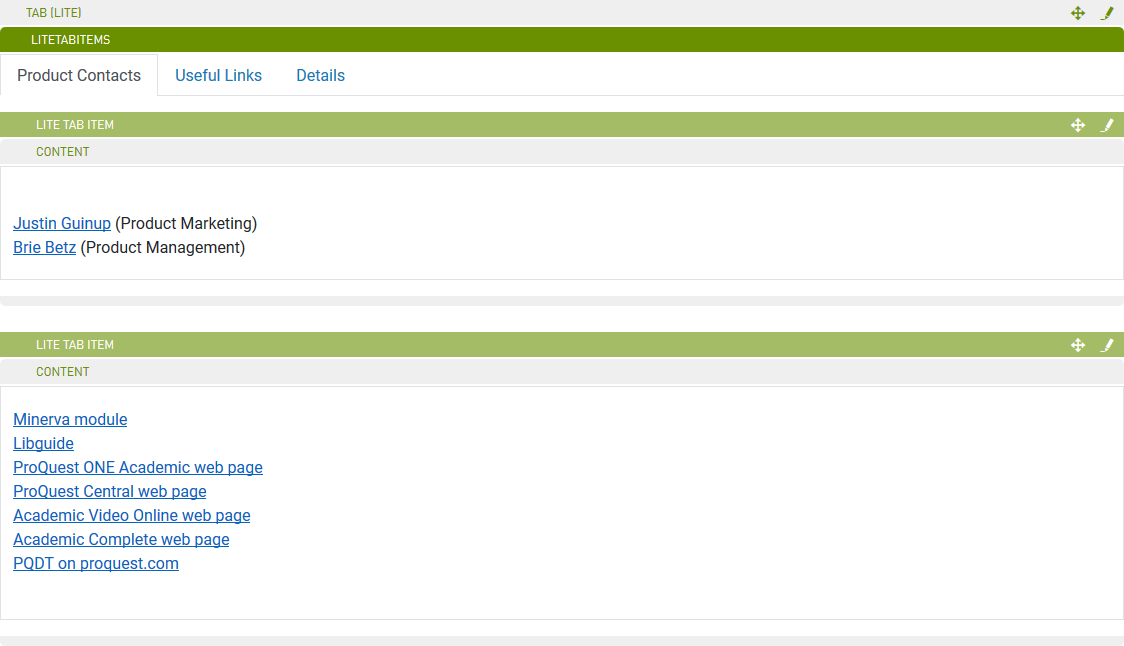Tab (Lite)
Purpose
A component for content aggregation within side by side tabs.
Front-End
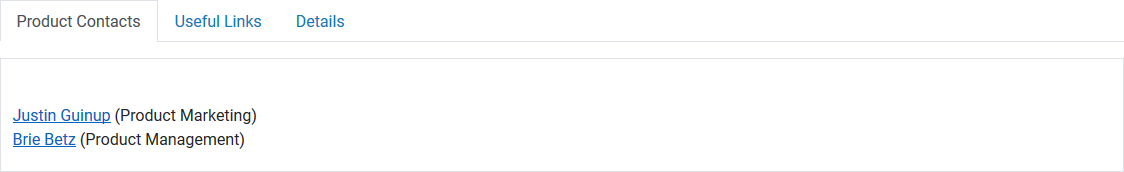
Back-End (Dialog)
To add a component, select an area first and click Add component in the action bar. Select Tab (Lite) as your component type and choose whether to add it at the top or bottom of selected area.
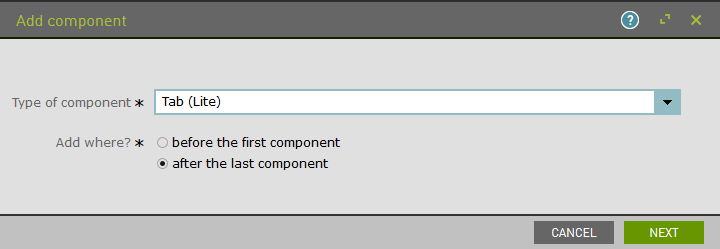
Add parent component name.
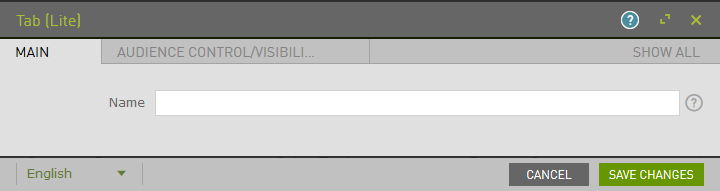
The Audience Control/Visibility (ACL) tab is used to determine which Groups are allowed to see this component. Adding ACLs at the parent level will affect the parent component. ACL is also available for content within Accordion items.
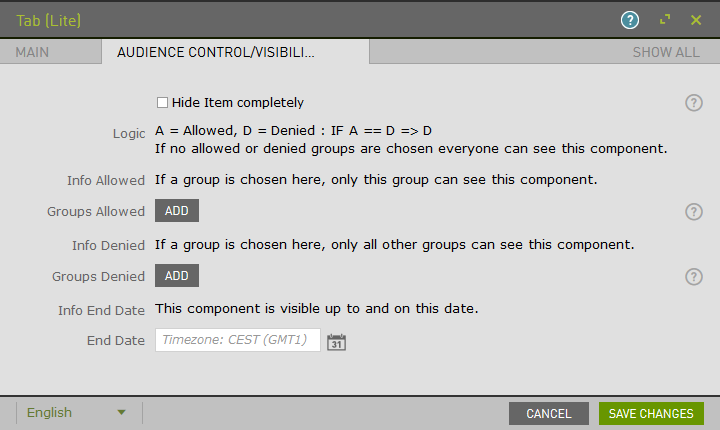
Once saved, the component that has been added to the page will remain selected for further editorial actions. Select Lite Tab Items and click New Lite Tab Items Component to add the individual tab items.

Add a title to your tab item.
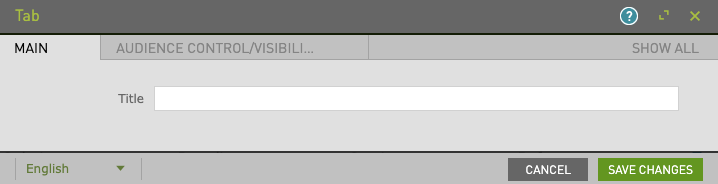
Click on the newly created tab item to enable content options. Select Content and click New Content Component to add sub components.
Example: Text/Image component added to several Tab Items.