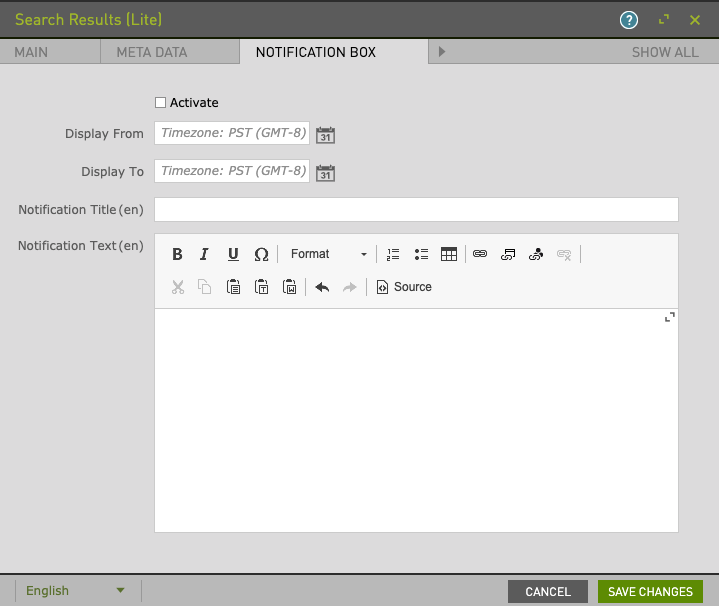Search Results Page
Overview
To enable Portal content search, a page of type Search Results Page must be added and configured.
Once in the authoring view, click Edit page properties.
Keep the page hidden by checking the Hide in navigation property.
-
Window Title: shown in the browser window for this specific page separated by a dash from the Site Title. If no title is defined, the page title will be used.
-
Navigation Title: shows in the navigation. If no title is defined, the page title will be used.
-
Number of Snippets: configures the maximum number of snippets to preview after being matched during the search.
Refer to Portal Search section of the docs on how search works.
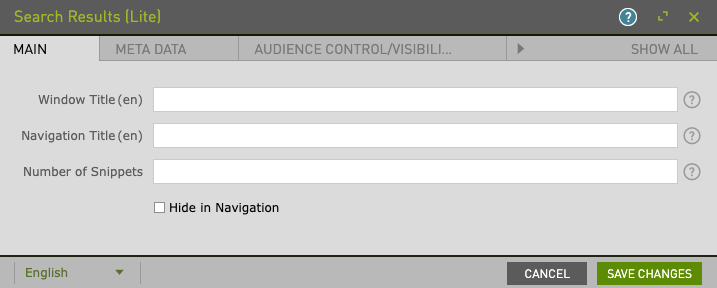
Using the Metadata tab, enter Keywords separated by commas and a description for search engine optimization purposes.
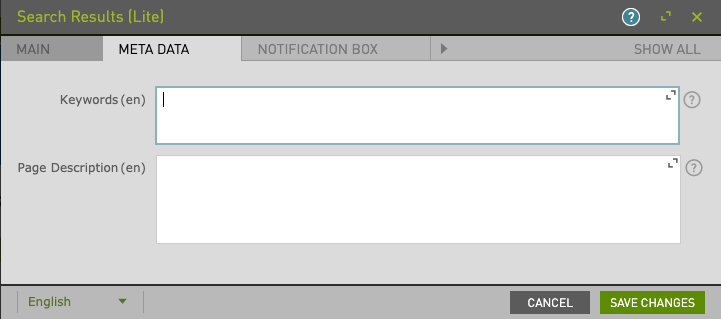
The Audience Control/Visibility (ACL) tab is used to determine which Groups are allowed to see this page. Adding ACLs at the parent level will affect the parent page. ACL is also available at the sub-page level.
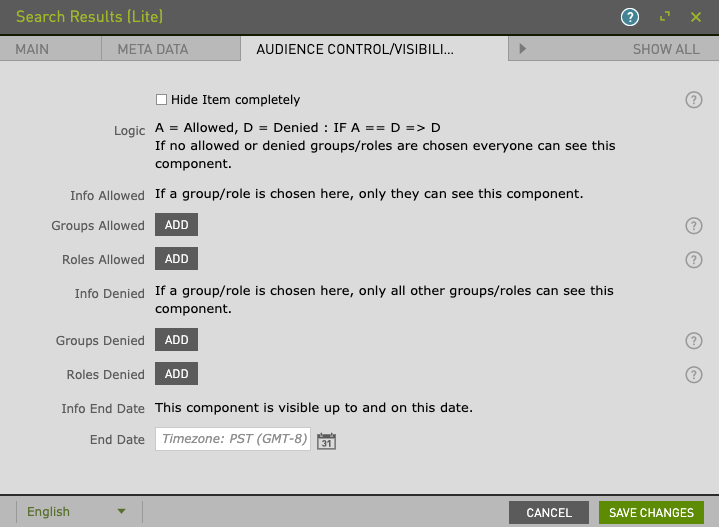
The Notification Box tab enables a page notice.