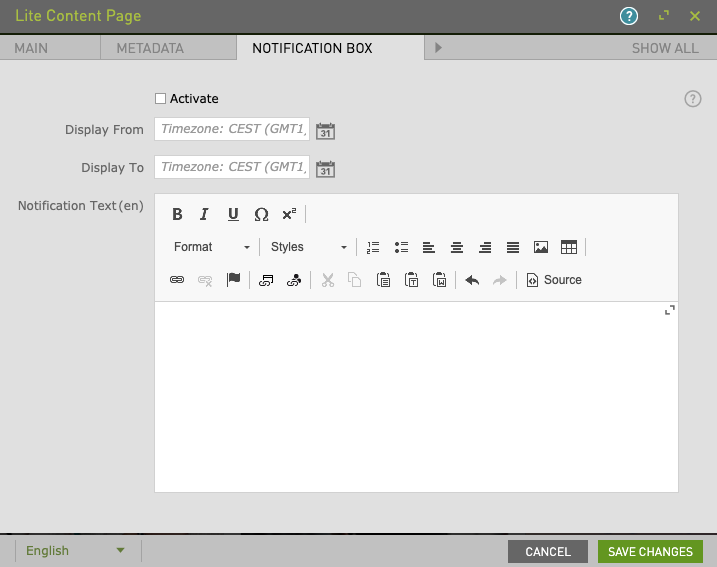Content Page
Overview
Use Content Page for all component-based page building.
Once in the authoring view, click Edit page properties.
-
Window Title: shown in the browser window for this specific page separated by a dash from the Site Title. If no title is defined, the page title will be used.
-
Navigation Title: shows in the navigation. If no title is defined, the page title will be used.
-
Navigation Link Type: defines behavior upon click.
- Aggregator Image: refer to - Sub Page Aggregator component.
- Select Category: refer to - Sub Page Aggregator component.
- Hide in Navigation: Hides this page from the navigation menu
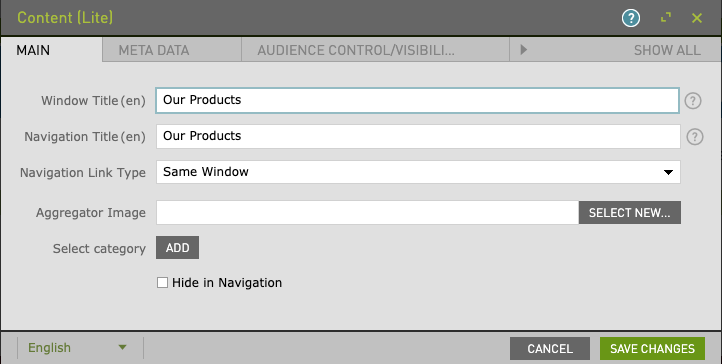
Additional options:
Using the Metadata tab, enter Keywords separated by commas and a description for search engine optimization purposes.
- Keywords: Can also be used in Portal Search for finding pages and content
- Page Description: Can also be used in Portal Search for finding pages and content
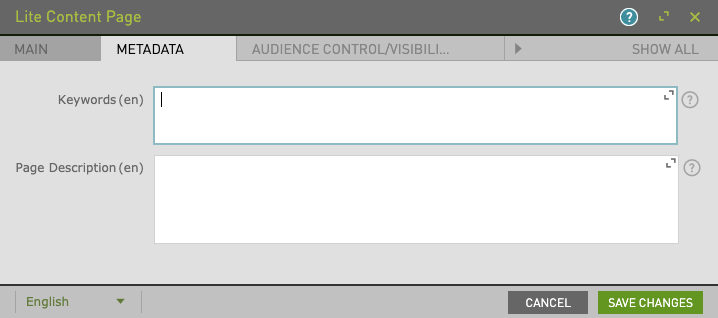
The Audience Control/Visibility (ACL) tab is used to determine which Groups are allowed to see this page. Adding ACLs at the parent level will affect the parent page. ACL is also available at the sub-page level.
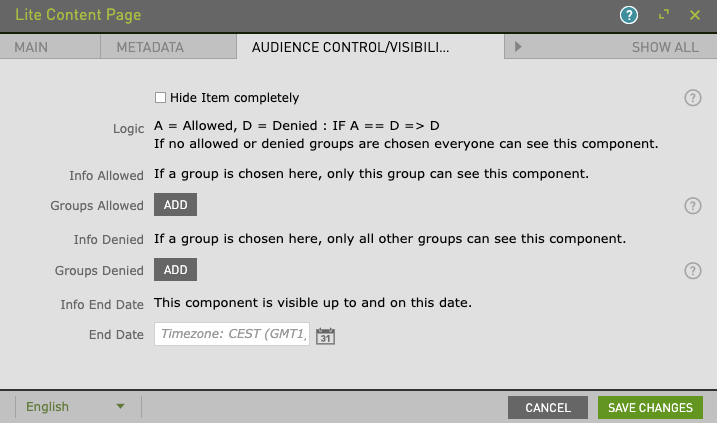
The Notification Box tab enables a page notice.